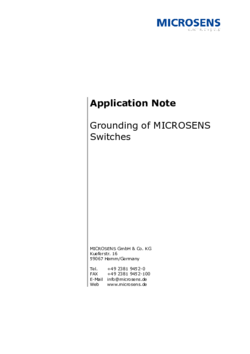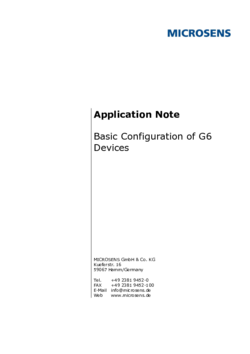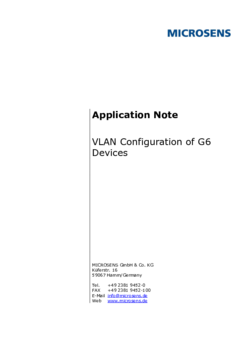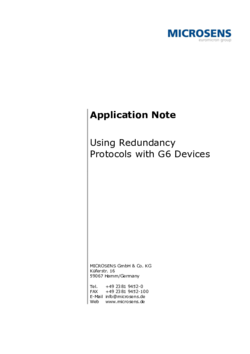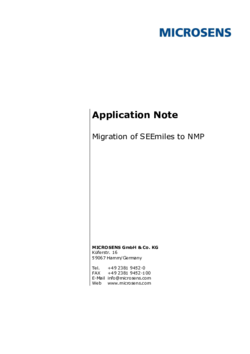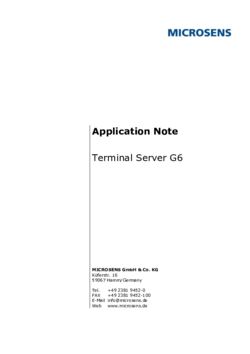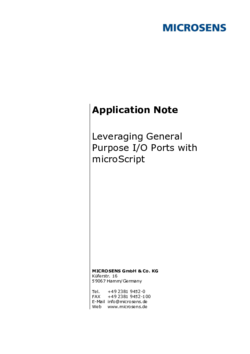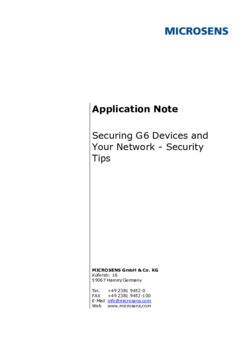The offered contents range from hints and tips, best practice experience up to challenging technical papers on special aspects of our solutions. Here examples from the daily application and their description are the main focus.
The application notes mainly refer to the use of MICROSENS components of the generation (G6). In addition to the current Micro Switch and Industrial Profi Line G6 series, MICROSENS G6 also includes the management agent of the MSP1000 Optical Transport Platform.
Grounding of MICROSENS Switches
This Application Note is an addition to the installation manual of MICROSENS G6 switches with 48/54 V DC supply and external power supply. It describes the measures that have to be taken to reference DC power supply, PoE switch and connected PD device to the same ground level. The document applies to all MICROSENS Micro Switches and all MICROSENS Industrial Switches of the product families PL, PL+, PLM, PLR and PLR 10G.
Basic Configuration of G6 Devices
This Application Note outlines the basic configuration steps that are usually needed to set up a MICROSENS G6 switch for operation. It also explains basic network switching concepts and leads through example configurations step-by-step, using hands-on scenarios. It builds on information from the Quick Installation Guide that is shipped together with each MICROSENS G6 device. The present version of this document was extended by the content of the Application Note "Basic Configuration of G6 Devices – DHCP Auto Configuration" (see section 2.5).
VLAN Configuration of G6 Devices
This Application Note helps to configure and operate VLAN functionality of a Microsens G6 switch. It explains basic VLAN concepts and then leads through the appropriate setup steps for configuring VLAN options and parameters by means of three documented configuration examples.
This Application Note consists of several documented configuration examples including configuration of a MICROSENS G6 switch as an AVAYA Fabric Attach gateway.
Using Redundancy Protocols with G6 Devices
This document outlines the configurational steps that are typically needed to set up the redundancy protocols for operating redundant networks.
It also leads through example configurations (one or more) step-by-step, using hands-on scenarios. It builds on information provided by the Quick Installation Guide that is shipped with each MICROSENS G6 device and the document "Product Manual Firmware, Generation 6" that is included in each software archive and can also be downloaded from the Web Manager's link "Documentation" in the navigation bar. Additionally, prior knowledge of the foundations of IP Networks and Virtual LANs is required for the reader to benefit from this Application Note.
Migration of SEEmiles to NMP
Objective of this Application Note ist to provide MSP1000 customers with guidance how to migrate from SEEmiles managament software to MICROSENS NMP (Network Management Platform). NMP offers advanced management features for MSP1000 hardware (previously called "TeraMiles") and serves as a unified interface connecting the network's optical transmission components seamlessly to the Ethernet components. That is why the decision was taken to choose NMP as the comprehensive and future orientated Network Managament System, on which we will focus our activities on. This migration guide helps user get going by describing typical management tasks on the new platform and by indicating the structural differences of the two systems.
Terminal Server G6
As of firmware version v10.6 MICROSENS Generation 6 (G6) switches will comprise of an internal terminal server functionality. This feature expands G6 switches with the ability to integrate single serial devices into LAN infrastructures. With a G6 switch operating in server, client or virtual COM port mode it is possible to realize a wide variety of applications for converting LAN communication into serial data communication and vice versa. This application note illustrates the configuration of MICROSENS switches as terminal server with documented examples.
Leveraging General Purpose I/O Ports with microScript
The feature set of MICROSENS G6 Industrial Switches (PL+, PLM) includes two general purpose I/O ports. Signal states at the input ports can be used to trigger predefined actions on the output ports. The MICROSENS script language microScript allows users to expand the functionality of their MICROSENS switches through individual scripts. This application note offers an easy entry into creation and usage of microScript based scripts. This objective is achieved by explaning some documented script examples of the handling of state changes at the I/O ports.
Securing G6 Devices and Your Network - Security Tips
Generation 6 (G6) and later-based Ethernet Switches and Management Modules offer a vast number of features and options. For the casual operator it may not be so obvious which options should be used to safeguard the system and network against exploitation and misuse. This document describes the parameters related to security issues and offers guidelines for setting them up effectively.